Minikube 1.6.2 + Cilium 1.6.5 on Ubuntu 19.10
It's time to refresh one of my Minikube installations- I'd like to play around with Cilium some more and Minikube is the most direct route to a functioning test cluster. The last time I set up a Minikube/Cilium was back in 2018 and I hope the installation is more streamlined now.
My purpose in this is to minimize what is installed to my host workstation. I prefer a greater degree of isolation between my host and experiments.
References
- Minikube + Cilium on Ubuntu 18.04 [7thzero.com]
- Get Docker CE for Ubuntu [docs.docker.com]
- Running Minikube with
vm-driver=none[medium.com/@nieldw] - Getting Started Using Minikube [cilium.readthedocs.io]
- Minikube SIG -> Getting Started -> Linux [minikube.sigs.k8s.io]
- KubeAdm - Implementation Details and Core design principles [kubernetes.io]
- Minikube Kubernetes Configuration Guidance [minikube.sigs.k8s.io]
Pre-Requirements
First, install a copy of Ubuntu into a virtual machine (I'm using version 19.10). You can use any linux distro, I'm better setup to handle Ubuntu for this experiment
Then, install the latest version of docker-ce. At the time of this writing (January 7 2020) that is version 19.03. I had to make a modification to /etc/apt/sources.list to use the Ubuntu bionic/18.04 repo as there isn't a stable version built for 19.10. To do this change out 'eoan' with 'bionic' in the file:
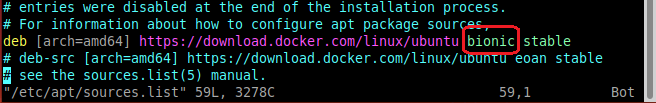
Install Minikube in Local mode
- Install the latest
kubectl(1.17.0 for me): https://kubernetes.io/docs/tasks/tools/install-kubectl/ - Download the latest Minikube (1.6.2 as of today): https://minikube.sigs.k8s.io/docs/start/linux/. Extract from the page:
-
&& sudo install minikube-linux-amd64 /usr/local/bin/minikube```
-
-
Run this command to start minikube: sudo minikube start --network-plugin=cni --vm-driver=none
- Output from the command should look like something like this:
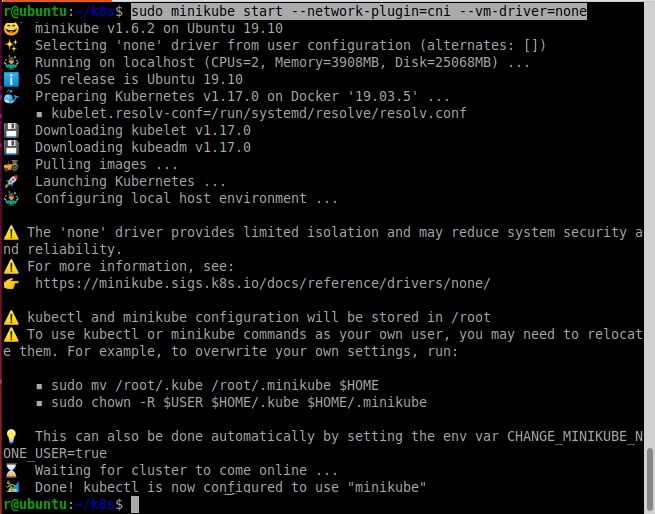
Install Cilium
-
Mount the BPF Filesystem (required for Cilium):
- sudo mount bpffs -t bpf /sys/fs/bpf
-
sudo kubectl create -f https://raw.githubusercontent.com/cilium/cilium/1.6.5/install/kubernetes/quick-install.yaml
- Output should look similar to this:
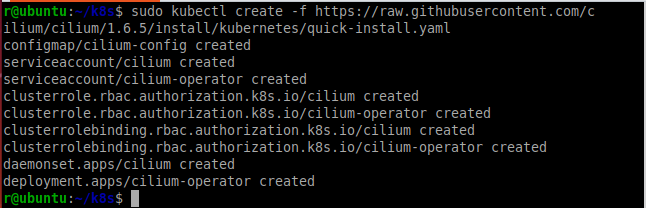
-
Validate that Cilium is up and running:
- sudo kubectl -n kube-system get pods --watch
- Ensure that the pods are 'running':
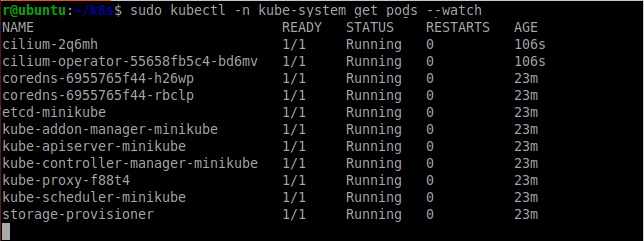
Additional configuration
Reference on Minikube/K8s settings: https://minikube.sigs.k8s.io/docs/reference/configuration/kubernetes/
You can adjust the kubernetes configurations in a couple ways. You can add these arguments when creating a minikube cluster:
- --apiserver-ips 127.0.0.1 (to run minikube local only)
- --apiserver-name localhost (to run minikube local only)
- --extra-config=apiserver.enable-admission-plugins="PodSecurityPolicy" (to add PSPs)
Adjustments made here are taken when the Minikube restarts.
Minikube commands:
- minikube start - this will start the cluster you have created above
- minikube stop - stops the cluster
- minikube addons enable ingress - enables an addon (ingress in this case)
