Backup and Restore - Migrate - Signal Desktop Messages (Linux/Ubuntu)
As part of my migration from Ubuntu 22.04 to a clean install of 22.04, I wanted to migrate my Signal messages to the new install. Signal Foundation does not provide a way to migrate message history on 'desktop' platforms, which is one of the few frustrating things about Signal and may eventually drive me to a different messaging platform. Fortunately, there are others who have walked this path before me and there appears to be a way to migrate signal desktop messages and configurations from my old Ubuntu install to the new one.
References
- Backing up Signal messages on a PC Desktop? [reddit.com/r/signal]
- Migrating Signal Desktop History Between Linux Computers [reddit.com/r/signal]
- How to migrate Signal Desktop to a new machine? [forum.endeavouros.com]
- Backup and Restore Messages [support.signal.org]
- Export messages from Signal Desktop [github.com/tbvdm/sigtop]
Background
The last time I moved to a new version of Ubuntu I went with an 'in place' upgrade. Moving from 20.04 to 22.04, this left my system feeling a little 'off' and less performant than what I noticed on other systems where Ubuntu was installed directly (no upgrade). I decided to return to my usual approach of performing a clean install while moving to Ubuntu 24.04. As part of this effort, I need to migrate my Signal messages to retain the full history.
Approach & Considerations
The general guidance I received online was to migrate the Signal configuration folder from my user's old home folder to the new home folder. However, I found that this resulted in a partial transfer of messages up to 2021 which left a lot of room for improvement... Online I wasn't able to find anyone who reported similar symptoms during a message migration and this caused me to dig deeper.
I discovered that at some point that the version of Signal I was using switched from an apt-get managed binary to one packaged and managed by 'snap'. While exploring I found 3 distinct Signal configuration folders in my old home folder and only one of them was current. This is what I found in my home directory (by grepping for attachments.noindex, which appears to be a filename used only by Signal):
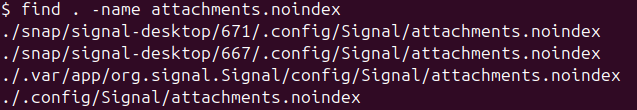
user@computer:/home/user$ find . -name attachments.noindex
./snap/signal-desktop/671/.config/Signal/attachments.noindex
./snap/signal-desktop/667/.config/Signal/attachments.noindex
./.var/app/org.signal.Signal/config/Signal/attachments.noindex
./.config/Signal/attachments.noindexExamining each folder for modified dates lead me to discover that (at least in my case) the directory with the most current set of messages was:
- /home/user/.var/app/org.signal.Signal/config/Signal
Migration Steps
With the location of the signal data identified it's easy to perform the migration:
- Copy the entire /home/user/.var/app/org.signal.Signal/config/Signal directory to a backup drive. I performed this as part of a general backup in preparation for my OS upgrade
- Boot up the new Ubuntu 24.04 installation and attach the backup drive containing the Signal data
- Open /home/user/.config on the U24.04 installation
- Copy the entire Signal directory to the /home/user/.config directory
- Visit https://signal.org/download/ and follow the instructions to Download for Linux
- The version of Signal I installed was 7.15.0 production (According to the 'About Signal Desktop' dialog box)
- Open Signal
Results
At this point I noted a screen indicating that Signal is 'catching up' on messages. Once it finished, I was able to use Signal as if nothing had changed.
