Enabling the fingerprint reader on my Dell 5750 in Ubuntu 24.04
It's been a few months since Ubuntu 24.04 dropped and its time I upgraded to the latest LTS from Canonical. My Dell 5750 has 2 SSDs which lets me 'upgrade' via fresh install while leaving my previous release untouched. After installing 24.04 I ran into an issue that I've seen before: the fingerprint scanner (27c6:533c Shenzhen Goodix Co., Ltd. Fingerprint) was not recognized.
Fortunately the fix was straight forward enough, once I found the key
References:
- Dell XPS 9310 Ubuntu 22.04 Fingerprint Not Working [www.dell.com/community]
- Index of /updates/pool/public/libf/libprint-2-tod1-goodix [dell.archive.canonical.com/updates]
- Dell Repository for Install Additional Drivers on Ubuntu [nrogap.medium.com]
Background
Ubuntu 24.04 is new enough that there doesn't appear to be an 'OEM' installation path available for Dell laptop. This means that I can't readily/easily enable a Dell Ubuntu repository and quickly install the packages that I need. Fortunately for me, at this point my system is old enough that I don't need many drivers - in fact, it appears that I am only lacking the fingerprint driver. After a few quick web queries I was able to track down some reasonably complete information on where to find the driver.
My dell is equipped with a Goodix fingerprint reader. When running lsusb it looks like this:
Bus 001 Device 002: ID 27c6:533c Shenzhen Goodix Technology Co.,Ltd. FingerPrint
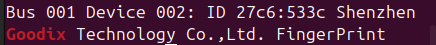
Solution
This worked for my x86-64 based Dell Precision 5750:
- Visit http://dell.archive.canonical.com/updates/pool/public/libf/libfprint-2-tod1-goodix/ and look for the 'newest' driver:

- Download the latest version. In my case this was: http://dell.archive.canonical.com/updates/pool/public/libf/libfprint-2-tod1-goodix/libfprint-2-tod1-goodix_0.0.6-0ubuntu1~somerville1_amd64.deb
- Install the package
sudo dpkg -i libfprint-2-tod1-goodix_0.0.6-0ubuntu1~somerville1_amd64.deb- Restart my laptop
- Enroll fingerprints
Fortunately a fairly straight forward operation overall, once the location of the driver was identified
