CPUGrab.NET
While trying to get Sim Copter working in a VM on my Windows 7 box, I found I had to use a tool called CPUGrab to keep the game from crashing very often. This tool used to be distributed with the Microsoft DirectShow SDK. Since that tool is no longer available from Microsoft I set out to create an open-source replacement version written in .NET.
Read on for details. Download link is at the BOTTOM of the page
About the tool
CPUGrab.NET is a C#.NET replacement for CPUGrab.exe by Microsoft. The tool is generally used to 'slow down' a modern computers quick CPU to a level more in line with what older games (like SimCopter, Civilization, etc...) expect.
Since the Microsoft tool is no longer being distributed by Microsoft, I figured it would be good to create an open source version of the tool in C#.NET. An Open Source version is more trustworthy than a version of CPUGrab downloaded from some shady website since you can examine the code (and there isn't much of it in this tool!).
Note: This is a Single-threaded tool right now, which means it is effective in a VM with a single CPU (like for old games). If there is need/demand, I'll consider making a multi-threaded version. :)
License
I'm a fan of Open licenses. As such, this tool is released under an Open Source (MIT) License. You are free to do just about anything you'd like with this tool. :)
System Requirements
- Microsoft .NET 2.0+ (Win 98 installer here)
- A few Megabytes of RAM
- 10KB HD Space for the tool (minus the source. Including source it is around 130KB)
How do I use this?:
The UI is very straight forward. Since the goal is to adjust how much CPU you want to consume, just drag the slider to the percentage level you want and click Start
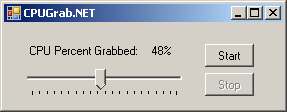
When you are done and want to cease using up a lot of CPU, click the Stop button
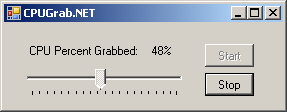
Download
Note: I can't predict how antivirus will react to debug-built code. For best effectiveness, build the project using Visual Studio
Let me know how it works for you and if a multi-threaded version would be useful to you.
